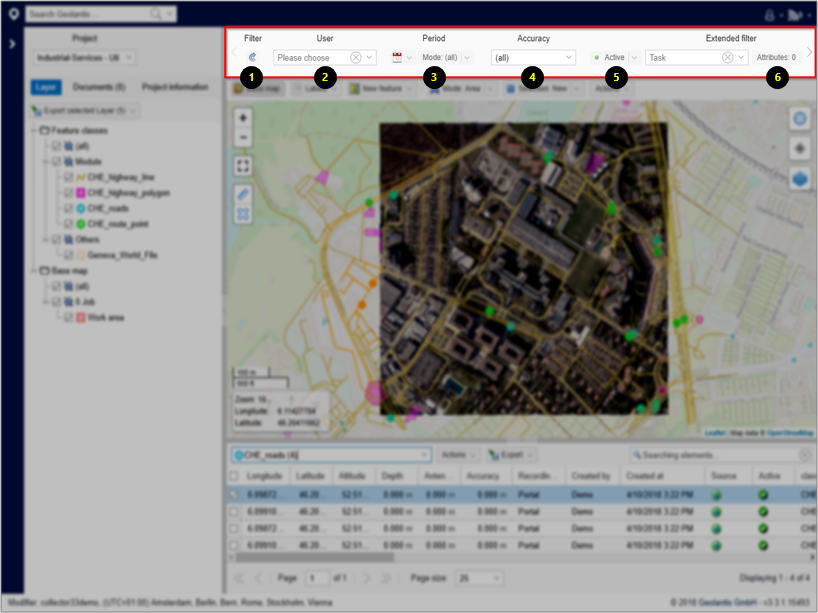Filters in the Features page can be used to minimize the selected features, in order to visualize only the needed data on the map.
Basic filter option
Find the following options in the filter bar to visualize certain features:
- Click the Filter button
to apply filters and reload features list
- Choose a user to view only features created by the selected user
- Click the Calendar button
to specify date or time range, and choose calendar mode to find features created in a specific time period
- Choose accuracy level to filter features by their measured accuracy level
- Filter features list by Active/Inactive/All visibility status