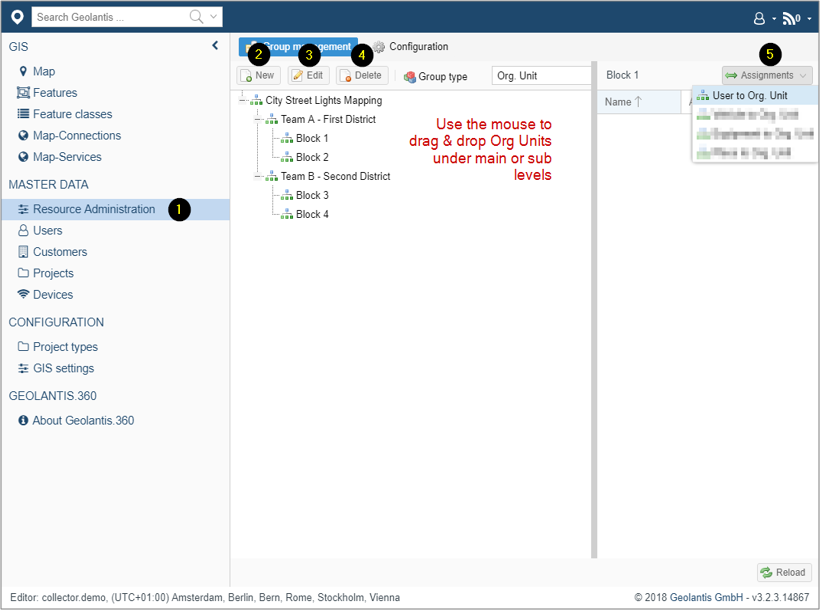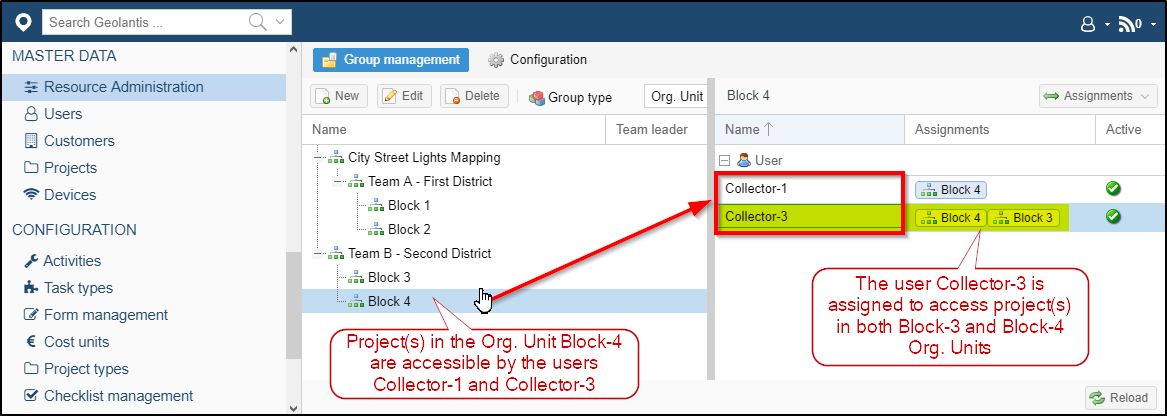Define Work Groups & Team Structure
Use the Resources Administration page to organize the structure of the mapping work and/or the mapping team(s). Organizational Units (Org. Units) can be defined as main levels and sub-levels. According to the Org. Unit structure, mapping projects in the field app can be accessed only by users in the same (or higher) Org. Unit.
- Go to Resource Administration page
- Click New to create Org. Unit
- Click Edit to modify existing Org. Unit
- Click Delete to remove Org. Unit
- Open the Assignment menu to assign users to Org Unit*
The example in the picture below shows that project(s) in the Org. Unit Block-4 are accessible by the users Collector-1 and Collector-3, while the user Collector-3 is assigned to access project(s) in both Block-3 and Block-4 Org. Units.