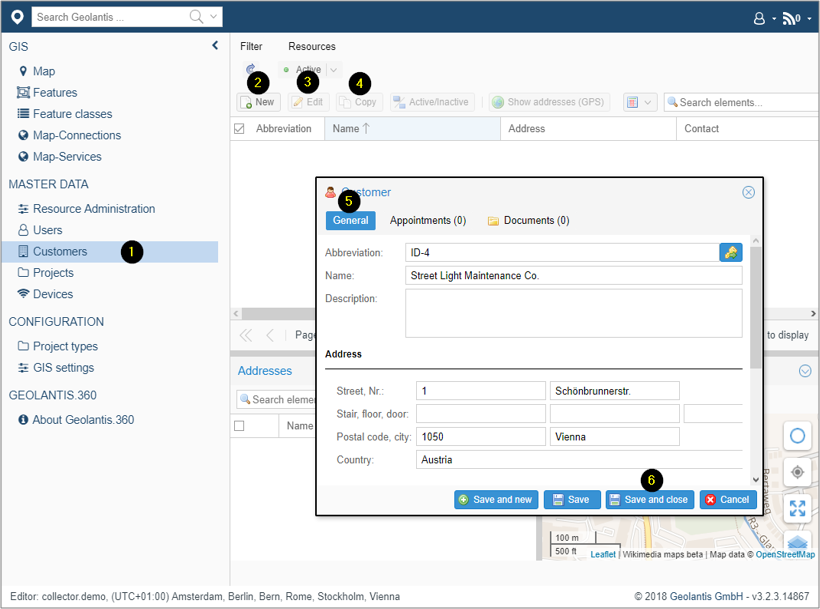Create & Edit Customer Record
Use the Customers page to define the beneficiary or client of any mapping project. When a customer record is created, it can be specified during the project configuration¹.
- Go to a Customers page
- Click New to create customer record
- Click Edit to modify existing customer record
- Click Copy to clone existing customer
- In the General tab, fill in customer’s needed description and contact information
- Save and Close
Important Tips!
1- Customer record can be created during project configuration