Created polygon features can be extended, and modified by inserting or deleting nodes.
- Select polygon feature on the map.
- Click the Edit button
on the upper right of the mapping screen.
- Select My Position mode to extend the polygon to the current GPS cursor location
from a selected node.
- Select Record Manually to extend the selected polygon to any chosen location on the map.
- Click the plus button to insert an additional node.
- Click the minus button to remove a node.
- Click Delete to completely remove the selected polygon.
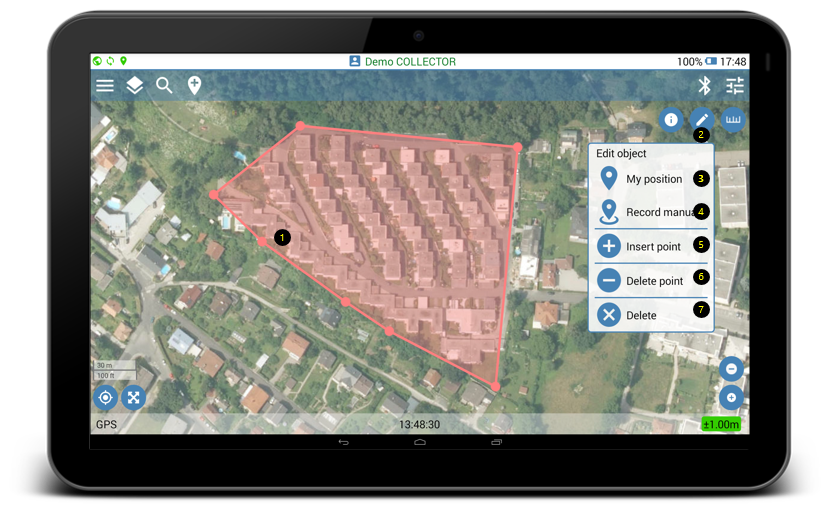
 from a selected node.
from a selected node.