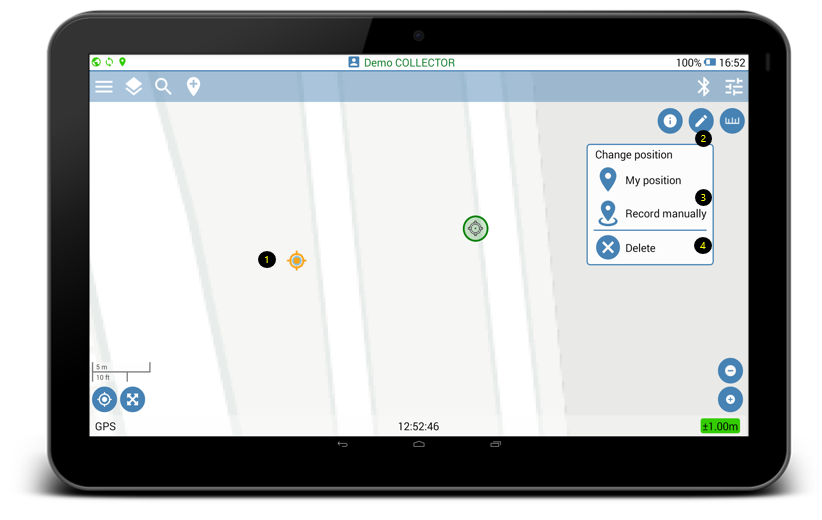Existing point features can be editied if the location of the point needed to be changed.
- Select point feature on the map
- Click the Edit button
on the upper right of the mapping screen.
- Select mapping mode. Click the active Place button
to move the selected point to new location, and Click the Done button
to save and sync the recorded features or click the cancel button
to abort the mapping.
- Click Delete to completly remove the selected point feature. Deleted features as well as their attribute data will be lost.