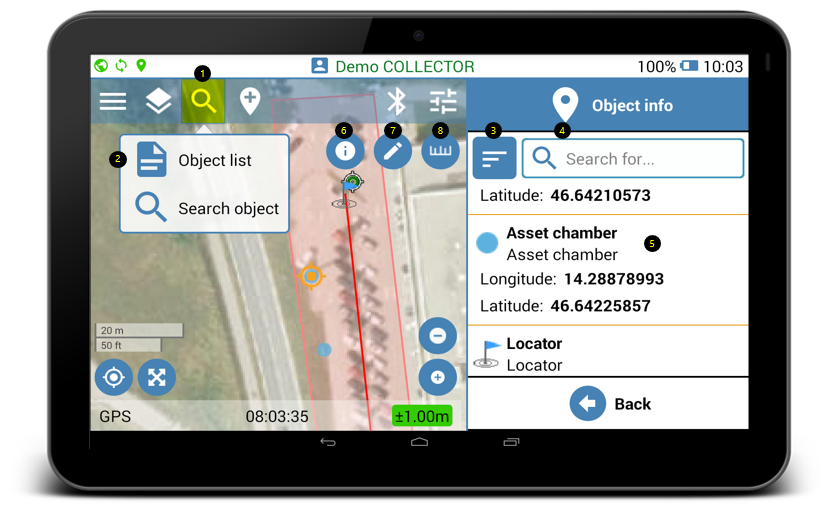- Search button opens search menu to select search options
- Selecting Object List will open a list with all project features
- Sort button allows sorting objects by name or type
- The search bar can be used to find specific features by category
- Features in the object list can be selected to be edited or deleted
- Information button shows XY information, recording mode and creation date of selected feature
- Edit button can be used to change X/Y location of a selected feature, and can be also used to delete features or feature nodes
- Distance button can be used to measure the distance between selected feature/node and user‘s actual GPS location or other selected location on the map